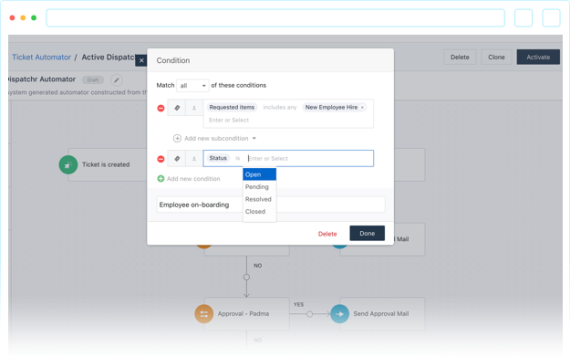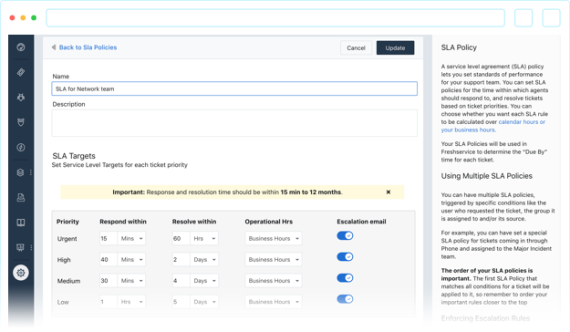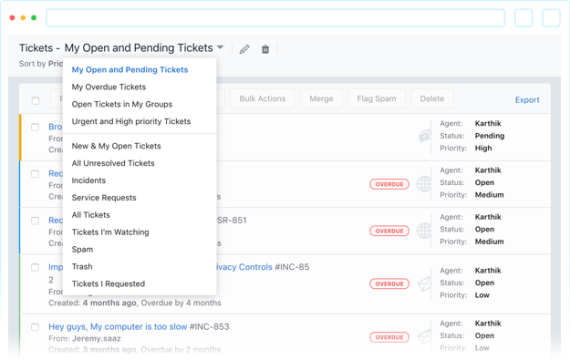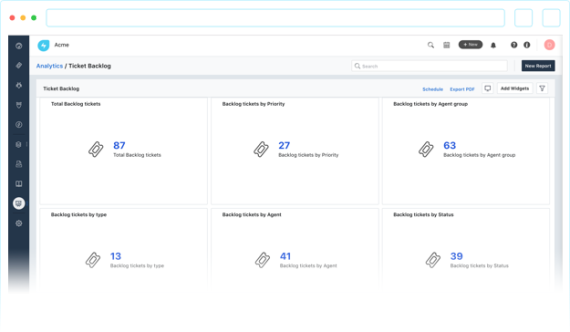Key Features of Support Ticket Software
There are many support ticket software packages available for companies to use, ranging from simple tools designed for small teams to large-scale helpdesk management systems and ITSM systems global enterprises use. Some are offered as enterprise applications that you purchase and run in your company’s data center, while others are SaaS offerings that a vendor or another third party manages and you pay a subscription fee for their use.
The size of your organization and the type of support you provide will influence what support ticket software package is best for your unique needs. Despite all the options available, there is a core set of features that a modern support ticket software package should have. They include:
Workflow Orchestration
Providing support to your organization is a process and, depending on your size and scale, it may be a complex process. Workflow-orchestration capabilities enable you to define your processes to ensure the right person receives each request to be addressed. Workflow orchestration can also help you balance workloads across teams, implement “follow-the-sun” support processes and enable multiple tiers of support depending on the needs of your business.
Rules Engine
Like most operational processes, your support workflow will involve many rules that must be managed. From routing rules and escalation triggers to communications and SLAs, your support ticketing software must give you the tools to capture and manage your rules and execute them where needed within your support processes.
Role-Based Security
Your support tickets are likely to contain sensitive information that could present a risk to your company if the wrong person accessed it, or was used in an unauthorized way. Many people in your organization are likely to access your support ticketing software, so controlling security, data permissions and access is important. Access management at the individual user level isn’t practical for most organizations, so your support ticket software should provide tools for role-based security. Permissions are given to generic roles and then individual users inherit the permissions based on their assigned roles. User administration, therefore, is much easier.
SLAs and Metrics
Service Level Agreements are the contracts and expectations with both requesters and support suppliers about how individual support tickets should be addressed. They are intended to provide a consistent set of guidelines and targets for response time and how quickly a ticket will be resolved, for example. Your support ticket software and the workflows you define will serve as the primary bases for managing SLAs, measuring performance against targets and providing summary metrics to management.
Customizable Agent Views
Just as access permissions and security levels will vary by job roles, the information a support agent will require to do his or her job effectively will be different depending on what he or she is supporting and the complexity of the data he or she needs to resolve requests. Support ticket software should provide capabilities for creating customized views for different groups of agents – customized to the specific information they need to do their jobs. Some tools will even allow individuals to customize their views further for greater personalization.
Dashboards
Providing support is a type of operations, just like running a manufacturing process or an IT data center. Dashboards that track operational performance indicators, provide insight into the flow of work and alert management to potential issues are essential tools to ensure support operations run smoothly. Your support ticketing software should provide dashboard-type interfaces for the various parts of your support operations. Helpdesks, call-centers and other functions will require specialized dashboards, as will any support vendor engagements your company may have. Dashboards provide the team-level views and real-time data needed to manage day-to-day activities.
Management Reports
Support managers, executives, and business analysts don’t necessarily need real-time data about what is happening with operations; however, they do need information to understand trends and aggregate snapshots of how well support operations are performing, so they can make informed decisions about resourcing, cost management, risks and improvement opportunities. Your support ticket software should provide a set of curated management reports to give these stakeholders the information they need while keeping them at arms-length from daily operations.