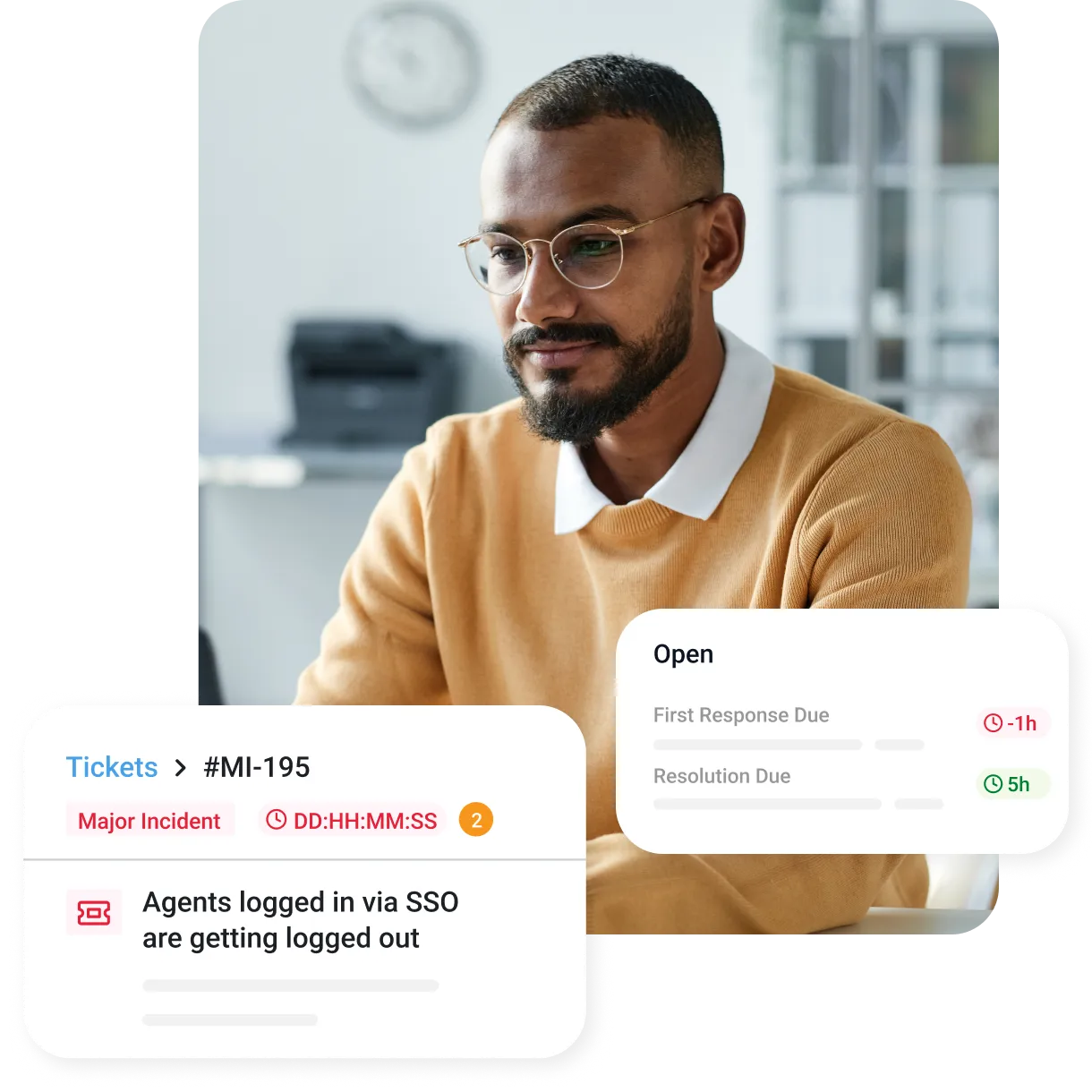The priority matrix explained & defined
What is a priority matrix, and how can they be used to ensure that your organization is focusing on the efforts that matter most to achieving its broader goals.
Aug 18, 202417 MIN READ
A priority matrix is a tool used to sort tasks or projects based on a defined set of variables like impact, urgency, effort, or importance. These matrices allow individuals or teams to develop clear action plans by categorizing and prioritizing activities
Why does this work? Simply put: the enhanced visualization provided by matrices allows for a more straightforward assessment of priorities.
To assist in these efforts, Freshworks’ Freshservice provides robust priority matrix capabilities that can be used alongside other standout features like asset lifecycle management, integrated CMDB, and workload management to verify that resources and tasks are always receiving the attention that they require. When businesses automate these activities by utilizing a capable software such as Freshservice, they’re able to better focus on complex decision-making that can further drive organizational growth.
Today, we’ll dive into what priority matrices are, where different tasks typically fall within matrices, and best practices for getting the most out of your priority matrix.
What is a priority matrix?
The priority matrix is separated into four distinct quadrants based on how much effort they require and how much they impact an organization. For example, high-impact, low-effort tasks should always be top priorities, while low-impact, high-effort activities may need to be eliminated altogether.
High Impact and Low Effort
High-impact, low-effort tasks are typically the most desirable. They offer significant benefits or positive outcomes with relatively little effort. These tasks should be prioritized and tackled first.
For instance, updating a company website to include a new client testimonial falls into this category. It serves to attract potential customers with minimal resources required.
High Impact and High Effort
Tasks in this quadrant are important and can lead to substantial benefits, but they require considerable effort and resources. These activities should be planned carefully and executed after the low-effort, high-impact tasks.
Low Impact and Low Effort
These are easy-to-carry-out tasks that offer minimal benefits. They should be delegated to others or completed when there's free time.
Low Impact and High Effort
Activities in this quadrant are the least desirable. They require significant effort but provide little benefit. These tasks should be reconsidered, minimized, or eliminated if possible.
For example, creating an extensive report on a minor process improvement that affects only a small team is a low-impact, high-effort task. It consumes significant resources, yet yields minimal overall benefit to the business.
Priority matrix vs the Eisenhower matrix
The Eisenhower Matrix, also known as the Urgent-Important Matrix, is a time-management tool used to help companies prioritize tasks based on their urgency and importance.
Similar to traditional priority matrices, the Eisenhower matrix divides tasks into four quadrants: Urgent and Important, Not Urgent but Important, Urgent but Not Important, and Not Urgent and Not Important. This categorization enables businesses to focus on what truly matters while avoiding the trap of spending too much time on tasks that are less significant.
Urgent and Important activities are those that require immediate attention and have significant consequences if not addressed promptly. These tasks often relate to crises or pressing problems that should be tackled as soon as possible. Not Urgent but Important tasks are usually critical for long-term success, but don’t require immediate action. These might include initiatives such as strategic planning, relationship building, and personal development.
Urgent but Not Important comprises activities that necessitate quick action, but don’t significantly contribute to long-term goals. These tasks, like meetings or emails, can often be delegated or minimized. The final quadrant, Not Urgent and Not Important, includes actions that are neither time-sensitive nor valuable, such as trivial distractions or time-wasting activities. These should be eliminated or significantly reduced to free up time for more meaningful work.
When should you use a priority matrix?
Priority matrices should be utilized when a company is juggling numerous tasks or projects and require a clear method to prioritize them. These situations often arise during strategic planning sessions or when dealing with resource constraints. By employing a priority matrix, organizations can systematically evaluate each task's potential impact and the effort required, ensuring that the most critical tasks are addressed first.
Matrices can also be useful during times of crisis when quick decision-making is essential. For instance, during an economic downturn, businesses must swiftly reassess their priorities to remain competitive. The matrix provides a structured approach to rapidly identify tasks that can deliver immediate benefits, helping companies effectively navigate through challenging times.
Why is a priority matrix useful?
The structured approach facilitated by priority matrices helps organizations avoid the common pitfalls of subjective decision-making, while ensuring that resources are allocated to tasks that offer the greatest return on investment (ROI). By visualizing projects in this manner, decision-makers can quickly identify which activities will deliver significant benefits with minimal effort and which require more resources but are still critical for strategic goals.
What are the benefits of using a priority matrix?
*recommend image here (benefits visual)
Leveraging a priority matrix can be considered a high-impact, low-effort task within itself; it serves to improve decision-making, strategic planning, and communications across a business structure with relatively little effort required.
Let’s break down how matrices can enhance processes in these areas:
Decision-making
A key benefit of priority matrices is that they facilitate strategic alignment within an organization. When all teams use the same criteria to evaluate tasks, it verifies that everyone is working towards common objectives. This alignment is crucial for enhancing overall productivity, as it ensures that efforts are concentrated on activities that drive the most significant impact.
Furthermore, these matrices often enhance transparency among stakeholders, which is vital for effective decision-making. The visual nature of the matrix makes it easier to discuss priorities, helping to build an understanding across different parts of an organization. This serves to mitigate conflicts, while verifying that all team members are on the same page regarding what needs to be done and why.
Strategic planning
Improved resource allocation is often experienced by businesses that leverage priority matrices, which is essential for effective strategic planning.
Clearly visualizing the effort required for each task empowers companies to make informed decisions about how to distribute their time, budget, and personnel. This helps prevent overcommitment to low-impact, high-effort tasks that don’t significantly contribute to strategic objectives. Instead, resources can be concentrated on initiatives that promise the highest returns, thus improving overall effectiveness.
Communication
When tasks are plotted on a matrix, it becomes easier for stakeholders to understand why certain activities are prioritized over others. This visual representation simplifies complex processes, making them more accessible for everyone in an organization. As a result,these matrices promote a common language regarding priorities, ensuring that all team members are aware of the most important projects.
Additionally, as projects progress and new tasks emerge, the priority matrix can be regularly updated, verifying that all team members remain informed about any changes. This continuous alignment is vital for adapting to new challenges and opportunities, as it ensures that all stakeholders are consistently aware of where their efforts should be focused.
What are the 4 levels of prioritization?
*recommend image here (4 levels visual)
Priority matrices can also be broken down into a numerical scale to standardize how projects are classified across teams. These scales are divided into four distinct categories, with Level 1 encompassing the most important activities and Level 4 reserved for the lowest-priority tasks, and correspond with already-established quadrants within the matrices.
Priority 1 (critical):
Tasks of the highest importance and urgency are typically assigned Priority Level 1. These initiatives are critical to achieving key goals, and any delay in their completion can have significant negative consequences. In the context of an Eisenhower Matrix, Priority Level 1 tasks fall into the ‘Urgent and Important’ quadrant.
For example, a Priority Level 1 task could be completing a key deliverable for a major client or resolving a significant customer complaint that has the potential to affect a company's reputation.
Priority 2 (high impact):
Priority Level 2 includes projects that are important, but not as urgent as Priority Level 1 tasks. These activities are often categorized in the ‘Important but Not Urgent’ quadrant of an Eisenhower Matrix. Priority Level 2 tasks contribute significantly to long-term goals and strategic objectives, but don’t necessarily require immediate attention.
While Priority Level 2 tasks may not have immediate consequences if delayed, they’re still crucial for sustainable growth and success. Investing resources in these initiatives helps prevent them from becoming urgent in the future and allows organizations to stay ahead of challenges.
Priority 3 (moderate):
Activities that are urgent but may not contribute significantly to long-term goals are usually reserved for Priority Level 3. These tasks fall into the ‘Urgent but Not Important’ quadrant of an Eisenhower Matrix. Level 3 initiatives require immediate attention due to deadlines or requests, but don’t provide substantial value in terms of achieving key business objectives.
Examples include responding to non-critical emails, attending unnecessary meetings, or handling minor administrative tasks.
Priority 4 (low):
Priority Level 4 typically encompasses non-consequential activities that are neither urgent nor important. These tasks can be designated as ‘Not Urgent and Not Important’ in an Eisenhower Matrix. Level 4 encompasses trivial activities or time-wasting distractions that don’t contribute to organizational goals or personal development.
Effectively managing these tasks involves recognizing their low priority and minimizing their presence in daily workflows. Level 4 activities should be either delegated to others, automated, or eliminated altogether to free up time for more meaningful projects.
How many priorities should you have?
The number of priorities you should have at one time will vary depending on the scope of your project, the size of your team, and the timeframe in which you're working. However, it's generally advised to limit your top priorities to a manageable number to ensure adequate focus and effective execution.
Here are some general guidelines:
For individuals
Individuals should ideally handle a limited number of priorities at one time, focusing primarily on tasks categorized as Priority Levels 1 and 2. By prioritizing these key tasks, individuals can maximize productivity and ensure that their efforts are aligned with achieving strategic goals effectively.
For teams
Specific teams within an organization, depending on its size and diversity, might expand their scope to five to 10 priorities. Priority Levels 1 and 2 remain the primary objectives here, but larger teams may be able to extend their focus to Level 3 tasks as well.
For organizations
At an organizational level, the number of top priorities can vary even more, but it's often recommended not to go beyond five to seven key strategic priorities. By not biting off more than they can chew, businesses can effectively allocate resources and ensure alignment across departments towards achieving overarching objectives.
Agile or fast-paced environments
In an agile or fast-paced environment, responsibilities might shift more frequently, but the principle of limiting top priorities remains the same. Teams usually focus on the most critical tasks first for the current project at hand.
Juggling too many priorities at one time is often an indicator of poor focus and can result in ineffective execution. The fewer priorities a company has, the more they can concentrate their efforts to produce quality outcomes. Remember: the goal isn’t to work on everything, but to work on the most impactful tasks that align with broader organizational goals.
How to use a priority matrix
Data-driven decisions in project management become significantly more manageable when you leverage a priority matrix. Here’s a step-by-step guide if you're new to this powerful framework.
1. Create a list
Priority matrices start with a fundamental step: Make a comprehensive list of items that require prioritization. Writing down everything provides a visual overview and makes it easier to sort tasks.
Include elements like:
Tasks that need completion ("Finish Project X")
Meetings you have scheduled ("Team check-in on Tuesday")
Client calls that need to be made ("Call Client Y about contract")
You can even go a step further and create separate lists for different spheres of life or work.
For example, have one list for professional obligations like project deadlines and client meetings, and another for personal commitments like doctor appointments or family events.
Professionally, you can have a list of external obligations, like client meetings or vendor calls, and another for internal work tasks, such as finishing a report or team training.
For an IT professional, a to-do list might look something like this:
Professional internal: Finish server upgrade by Wednesday and debug application code
Professional external: Meeting with cybersecurity consultant about Q4 updates and vendor call for firewall maintenance
Personal: Dentist appointment on Friday and sibling's graduation ceremony on Sunday
Creating distinct lists helps in later stages when mapping these items into your priority matrix. This separation provides a more structured and segmented view that helps better manage your time and resources.
2. Identify your criteria
Next, you must understand which factors will guide your choices in prioritizing these tasks. Consider which characteristics might elevate a task to high priority status when selecting these criteria.
Would it be:
Its level of critical importance?
The potential impact?
The hours needed to complete it?
The energy it demands?
Its fast-approaching deadline?
Choose the two criteria that resonate most with the nature of your tasks.
For example, if your list includes several deadline-driven tasks, select ‘time sensitivity’; if your tasks require varying amounts of energy, select ‘effort needed.’
An IT professional might focus their criteria on ‘impact on system stability’ and ‘urgency for business continuity.’ These factors prioritize tasks like patching security vulnerabilities, which have a more immediate impact on the system, over tasks like software updates that can wait without affecting business operations. These criteria ensure that your priority matrix becomes a custom-fit solution for time management tailored to your unique responsibilities.
3. Create your matrix
With your to-do list and criteria now in hand, you're ready to craft your priority matrix. If possible, a more detailed structure is often better for priority matrices than a simple 2x2 grid.
These complex matrices still focus on two main criteria, but they assign numerical values to tasks.
Why does this work? Simple: You prioritize more granularly.
For example, a 5x5 matrix could rate tasks from 1 to 5 in both ‘potential for customer engagement’ and ‘due this month,’ with 1 being the highest priority. Numerical approaches make it easier to prioritize activities, especially in situations where tasks may seem equally important, but differ in urgency or impact. In these nuanced situations, complex priority matrices offer a more precise tool for making decisions.
4. Assign tasks in the matrix
The matrix is just a grid until you begin assigning tasks to its cells. Here’s where your prior professional experience becomes extremely valuable.
Having a history of executing similar tasks provides an estimate of how much time or effort a specific activity might demand. For instance, if you've completed website updates before, you know how much time is usually needed, who needs to be involved, and what could go wrong.
Your prior experience may dictate that the update, while important, doesn't generally have an immediate customer impact and takes a week to implement.
In this case, you might place it in a cell marked ‘3’ for ‘potential for customer engagement’ and ‘4’ for ‘due this month.’ On the flip side, prior experience could suggest that social media campaigns often generate quick, impactful results. Thus, this task might be placed in a cell marked ‘1’ for both criteria.
Once activities are incorporated, priority matrices evolve from static tools into dynamic frameworks that not only help with prioritizing current responsibilities, but refining your approach for future ones as well.
5. Execute and monitor progress
Finally, execution involves delegating tasks to team members or setting specific milestones for yourself. At this point, the matrix is a living document that empowers you to track progress, pivot as needed, and monitor results.
We also recommend periodically re-evaluating your priorities, especially if unforeseen circumstances affect your initial evaluations.
For instance, suppose you delegate a software update to a junior team member while leading a social media campaign yourself. The software update is initially prioritized, but throughout the week, the social media campaign generates even higher engagement than expected. Due to this unexpected success, you may move it up on the priority matrix due to its increased significance.
Execution is not a “set it and forget it” undertaking – the priority matrix is meant to be adaptive. Approaches must be recalibrated based on real-world results and new priorities.
How does Freshservice leverage priority matrices
With Freshservice, businesses can easily create priority matrices to standardize their decision-making processes. The platform’s intuitive, easily navigable interface makes it simple for business leaders to utilize this powerful resource with just a few clicks.
Once a priority matrix is enabled, admins can simply edit and choose a priority from the drop-down menu for each pair of levels under Impact and Urgency. When used alongside our ‘Workload Management’ feature, managers can ensure that employees aren’t overburdened and are able to complete high-priority tasks within established timeframes.
Freshservice’s priority matrices can also be leveraged to manage the impact of assets as well. Asset impact is used for automatically passing impact from a list of associated assets to the "impact" field of Incident. Priority matrix logic on Incident will be applied according to the updated Incident impact field.
When asset-focused matrices are leveraged in conjunction with other useful tools, such as Asset Lifecycle Management and Integrated CMDB, businesses can rest assured that high-priority assets are operating at peak efficiency, while also possessing a firm grasp on any interdependencies that may exist between other systems or services.
Priority matrix use cases in ITIL processes
ITIL offers a systematic approach to IT service management (ITSM). Using a priority matrix can improve decision-making across distinct processes, while leading to more effective service management as well.
Incidents
Incidents in ITIL often require immediate attention to minimize disruption to business operations. A priority matrix tailored for incident management processes sorts incidents based on variables like ‘impact on business’ and ‘time sensitivity.’
You might categorize a server going down as extremely impactful and highly time-sensitive, thus warranting immediate attention.
A real-world example of well-executed ITIL incident management can be found with Trax, a global technology company providing services like merchandising and analytics to clients in over 90 countries. Trax manages multiple service level agreements (SLAs) for different incident categories.
Freshservice partnered with Trax to establish distinct SLA rules tailored to these diverse incident categories. Trax prioritized more critical tickets, moving them up the queue for immediate attention. Freshservice’s unified incident management software allowed Trax to monitor requests across different business units and categories.
The result? Real-time information on ticket status, approvals, and resolution times significantly enhanced Trax’s control over SLA management.
Problems
While incidents are usually urgent, problems in ITIL are conditions or underlying issues that have the potential to eventually lead to disruptions. A priority matrix for problem management focuses on variables like ‘likelihood of future impact’ and ‘complexity of resolution.’
For example, a recurring software glitch might not cause an immediate incident, but can potentially escalate into a bigger issue. Tagging it in a higher-priority section of the matrix ensures the IT team can set aside time for a deeper investigation, working to prevent future disruptions.
Changes
Change management verifies that any modifications to a system or software are implemented without incident. A priority matrix in this context might weigh variables like ‘necessity of change’ against ‘risk of implementation.’ You can also use it for release management, the process of planning and controlling the movement of software from development to a live environment.
For instance, ADvTECH, Africa's largest private education provider, faced challenges with its existing service desk that lacked the flexibility and customization it required. Since it serves thousands of students across Africa, service disruption was simply not an option.
Thus, ADvTECH implemented Freshservice to optimize its change management processes. This included automated notifications for tracking change requests and intelligent workflows for ticket routing based on system, priority, and category.
Service continuity management
Service continuity management emphasizes preparing for and responding to service interruptions. It falls under ITSM, a set of practices designed to align the delivery of IT services with the needs of an organization and its end users.
Here, a priority matrix can help by evaluating variables like ‘likelihood of service disruption’ and ‘business criticality.’ For example, a cloud storage solution might be high on the matrix due to its critical role in business operations, while a less-critical internal tool might sit lower on the matrix. This allows IT departments to know where to focus their backup and recovery strategies to ensure continuity in case of disruptions.
Best practices for creating and using a priority matrix
Follow these best practices to get the most out of your priority matrix:
Use specific criteria for ‘urgent’ and ‘important’: Define what ‘urgent’ and ‘important’ mean within your specific context. For instance, you might label tasks as urgent if they need to be completed within 24 hours and as important if they align with your quarterly goals. Make these definitions clear in team meetings and document them so everyone is on the same page.
Set update reminders: Schedule reminders to prompt regular reviews and updates of your matrix. Whether daily, weekly, or monthly, this keeps your matrix aligned with current happenings. Automated reminders can ensure these practices become habits rather than simply good intentions.
Integrate with project management tools: Connect your priority matrix directly into your project management software. Integrations enable you to centralize all planning and execution efforts, making it easier to monitor and adjust as necessary.
Create a standard operating procedure (SOP): Document the steps for using the priority matrix and share this SOP with your team. Having a set protocol helps eliminate ambiguity and enhances consistency in how the matrix is utilized. Make sure to include this in onboarding packages for new team members to help them get up to speed quickly.
Assign a ‘matrix guardian’: Designate a specific person to manage the matrix. The guardian’s responsibilities typically include updates and ensuring alignment with team objectives. This serves to add a layer of accountability, which is often needed to keep priorities relevant
Use version control: Instead of overwriting an old matrix when priorities shift, save previous versions. This practice allows you to track changes and distill valuable insights into how task emphases have evolved over time. Versioning is an extremely valuable learning tool for future project planning.
Streamline your resources with Freshservice priority matrices
*recommend image here (branded visual)
Priority matrices can serve as an essential tool for aligning individual taks with larger organizational goals, ultimately driving efficiency, improving resource allocation, and enhancing team collaboration. However, even the best matrix is only as good as the tools used to implement it.
Freshservice brings your priority matrix to life, offering you not just a framework, but a fully customizable solution to manage tasks, projects, and teams. When combined with our other time and resource management features, such as workload management, asset lifecycle management, and integrated CMDB, Freshservice provides a comprehensive platform for managing your organization’s tasks and assets, while ensuring that they’re always serving broader business goals.
Frequently asked questions
Can tasks change quadrants in a priority matrix?
Yes, tasks can move to different boxes in a priority chart as things change. For example, if a deadline moves up, a task may go from being "not urgent" to "urgent." It's important to keep checking and updating your chart to stay on top of things.
Can I use technology to manage a priority matrix?
Technology like Freshservice automates sorting and prioritizing tasks in a priority matrix, making it easier to focus on what matters most. You can automate task prioritization, ensuring that important tasks get the attention they deserve, enhancing productivity and decision-making.
How often should I update my priority matrix?
The frequency of updating your priority matrix depends on the volatility of your tasks and goals. For fast-paced environments, consider updating it weekly or even daily. For more stable settings, a biweekly or monthly review may suffice. Regular updates ensure the matrix accurately reflects current priorities, helping you make better decisions.
Can a priority matrix help improve time management skills?
Yes, a priority matrix helps you sort tasks into different boxes based on how important and urgent they are. This makes it easier to see what you need to do first. By using it regularly, you get better at managing your time and finishing tasks when they need to be done.
Get a hold of the intuitive, flexible, and easy-to-use ITSM software.
Sign up for a free 14-day trial. No Credit Card. No strings attached