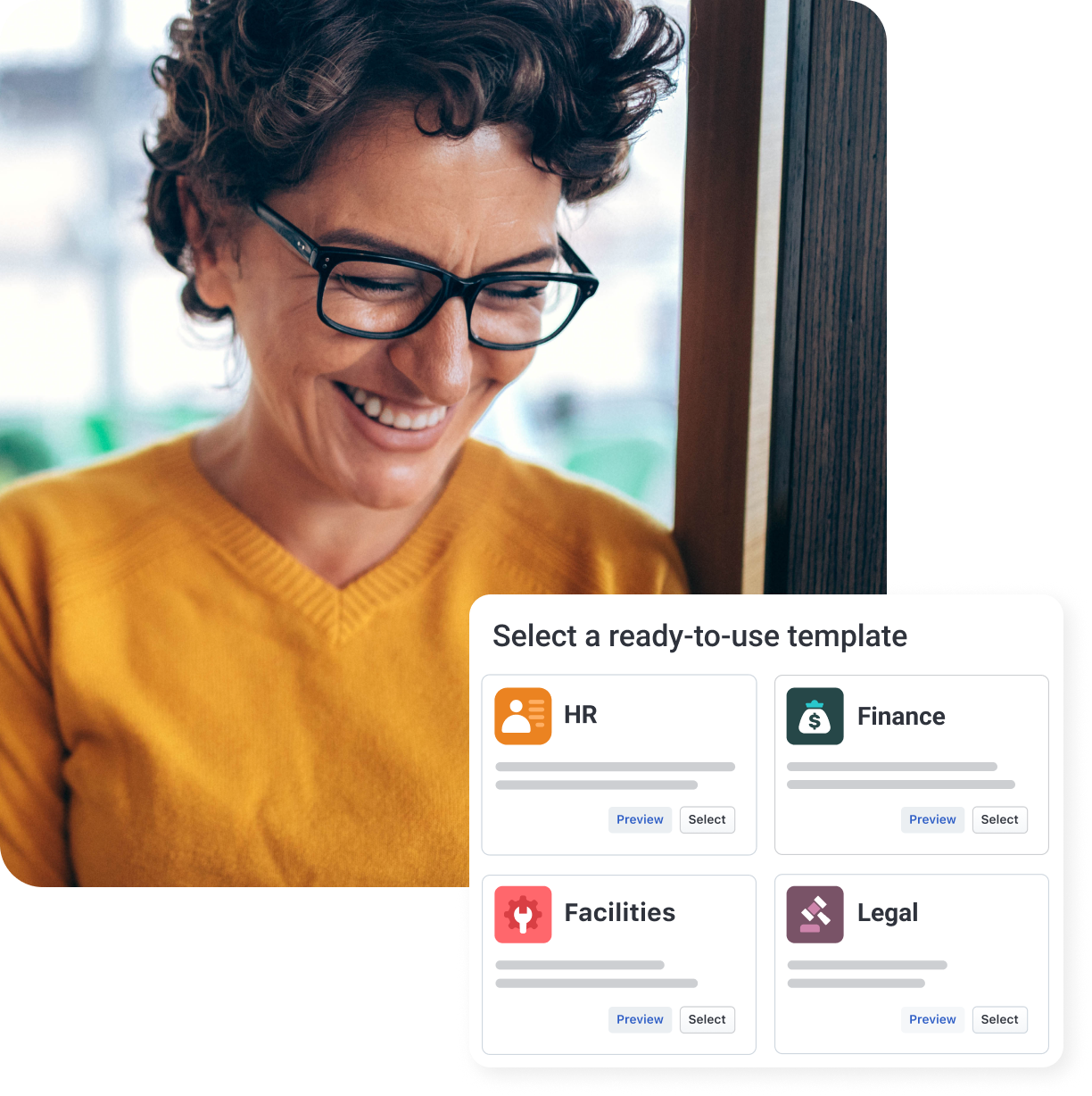Best IT service management (ITSM) software and tools in 2024
Helping you identify the ITSM software that’s right for your business.
Technology solves a lot of problems, but it can also create new challenges, especially for IT departments. Teams across your organization rely on various technologies to work smarter than ever, but each new tool streamlining one team’s workflow adds to IT’s workload. All this game-changing software must be purchased or built, deployed, and managed, and the fleet of devices that let your people work from anywhere must be maintained and secured.
IT Service Management tools (ITSM software) enable your IT department to deliver all these services — and automate many — from a single platform.
What is ITSM software?
ITSM, or information technology service management, software is designed to manage the end-to-end delivery of IT services to customers. Your IT department provides a wide array of services for your organization—from device management and security, to app development and deployment, to network management and maintenance, to overall IT support. ITSM refers to all the activities involved in delivering these services to IT users (employees).
ITSM solutions organize, optimize, and often automate all these activities. Using ITSM product suites, IT departments can leverage intelligent ticketing systems that prioritize requests based on urgency and budget and route those requests to the best-equipped IT engineer. They can also use it to manage various third-party software all in one place and improve their overall customer service.
Although deployment typically starts with the IT service desk, this technology helps IT engineers do more than provide tech support. It enables them to build increasingly complex hybrid computing environments with advanced automation and well-integrated cloud services.
Simply put, the definitive goal of ITSM software is to ensure that your tech team’s activities are aligned with your business goals by integrating data and apps so you can automate and track ITSM processes from a single platform.
Check out the service management benchmark report
What are the components of ITSM software?
The first primary component of ITSM software is the service desk or help desk. The service desk is the primary point of contact for users who need assistance with IT issues. This component includes features for ticketing, where users can report their problems or requests. These tickets are then tracked and managed through the software, ensuring a support agent addresses each issue promptly and effectively. Additionally, this component often includes tools for communication between IT staff and users and knowledge bases that provide users with self-service options for common problems.
Another essential component is configuration management. Configuration management involves maintaining a database that contains information about the IT infrastructure, including hardware, software, and network components. This configuration management database (CMDB) is essential for understanding the IT environment and making informed decisions about changes or updates. It helps track the relationships between different IT assets and makes it easier to analyze the impact of potential changes and troubleshoot issues.
Finally, ITSM software usually includes change and release management features. Change management controls and manages the process of making changes to the IT environment and ensures each change is adequately evaluated, authorized, and documented to minimize any negative impact on services. Release management complements this by overseeing the actual implementation of these changes, focusing on deploying new software releases and updates in a way that's efficient and minimizes disruption to ongoing services.
ITSM frameworks and processes
Many industry groups have well-defined recommendations, or frameworks, for ITSM processes. These frameworks outline best practices for implementing ITSM and provide standards that your organization can use to measure the efficiency and value of IT services.
There are a variety of ITSM frameworks that your IT operations team can leverage, including the ever-popular ITIL (Information Technology Infrastructure Library) framework. ITIL is so ubiquitous that the terms “ITSM” and “ITIL” are often used interchangeably, but ITIL is just one way of approaching ITSM.
Stephen Mann, principal analyst, and content director at ITSM.tools puts it this way: "The easiest way to describe the difference [between ITSM and ITIL] is to think of goldfish and fish per se: A goldfish is a fish, but not all fish are goldfish. So ITIL is ITSM, but not all ITSM is ITIL."
Other popular ITSM frameworks include:
COBIT—a framework for the governance and management of enterprise IT
ISO 20000—the international standard for service management
MOF (Microsoft Operations Framework)—a series of guides for creating, implementing, and managing cost-effective IT services
USMBOK (Universal Service Management Body of Knowledge)—an addendum to ITIL focusing on both strategic and operational levels
DevOps—an unattached set of principles that uses the methodology of cross-functional teams, promoting open communication
Many of these frameworks are adapted versions of ITIL, each with its own unique approach and range of possibilities. Your IT team may choose to leverage one framework, combine different frameworks to meet different needs or develop their own processes to organize ITSM. For a more detailed exploration of how ITIL compares to COBIT and other ITSM frameworks, you can read the insightful comparison in our blog on COBIT vs ITIL vs ISO 20000.
Looking to start ITSM in your organization?
ITSM software use cases and examples
How can an ITSM platform help to organize and optimize IT service delivery? By helping tech teams manage every aspect of their tech stacks and tech support efforts from a single platform. This includes:
Incident management
Users can start tickets via email or live chat, self-service portals, phone, or in person. The system tracks and prioritizes the service request, then automatically resolves the issue or routes it to the best-equipped agent. On a single screen, that agent sees information provided by the user alongside AI-enabled recommendations drawn from the knowledge base of IT processes, so they have all the Incident Management tools they need to handle the request.
SLA management
IT admins can set multiple SLA Management policies for different business hours or incident categories, enabling easy ticket resolution based on priorities and automated escalation rules to communicate about SLA violations.
Knowledge management
ITSM solutions enable you to build a robust knowledge base with documented IT processes, framework-specific insights, integrated third-party information, and other internal content management systems. These Knowledge Management tools empower agents with detailed workflows for everything from password resets to onboarding new employees. It can also power self-service portals for end users.
Problem management
Using ITSM Problem Management tools, admins can isolate problems (often in advance using predictive analytics) and minimize disruptions to the business. Then they can analyze data from existing and past incidents to determine the root cause of the problem, get AI-powered suggestions for how to solve it, and create new processes to help avoid similar problems in the future.
Workload management
Managers and individual agents can easily monitor workloads via dashboards that show a complete overview of all the work assigned to each individual and team. This lets them track availability to plan for incoming work and better manage existing assignments.
App and device management
Tech teams get a single overview of all the software and devices that employees use every day, helping them to optimize usage, plan for and manage updates and upgrades, apply data security protocols, and ensure employees have the best-in-class, hyper-secure, industry-compliant tools they need to work efficiently and effectively.
Benefits of ITSM software
In the age of digital transformation, IT departments have grown in size and operational importance. Not so long ago, they were small, basement-dwelling teams, charged with keeping equipment working and phone systems operational. Today, they’re corporate MVPs, tasked with developing, integrating, and maintaining the tools that everyone else in the organization needs to get their work done. That’s a critical job and one that requires smart processes and even smarter technology.
When used effectively, ITSM software enables them to streamline their workflows, align IT processes with business goals, and ensure IT users across the organization have the best technology in place to meet their needs. This can have a major impact on organizational productivity and even the bottom line.
ITSM benefits include:
1. Standardization and continuity
ITSM frameworks and solutions let you standardize IT procedures across departments and divisions. IT engineers have the workflow tools they need to streamline service delivery and formal documented processes for each type of IT service at their fingertips, so everyone in the company gets the support they need when they need it.
Meanwhile, IT managers can track how incidents and service requests are handled and continually improve IT processes to ensure services are delivered consistently across the organization and minimize downtime on important systems and hardware.
2. Improved agent productivity
ITSM software helps IT agents work smarter and faster, so fewer engineers can accomplish more tasks. Because they can manage workflow processes in more detail, they can easily identify procedures that need to be simplified. They can also offload simpler tasks either by automating them or enabling self-service via a knowledge base that provides IT users with clear instructions they can follow to solve minor problems themselves.
ITSM solutions with AI capabilities provide an even greater productivity boost. With bot assistance, agents can manage and resolve tickets 57% faster and provide first responses roughly 48% faster, according to the Freshservice 2023 Benchmark Report.
"Improving agent productivity is a major goal and benefit of ITSM software,” says Jiten Rajani, Freshservice Product Marketing Manager. “With higher productivity, a company improves the quality of service, reduces costs, and achieves better outcomes, faster. ITSM software enables agents to improve the employee experiences, fostering a happier workforce.”
3. Reduced IT turnover
Having the right technology in place sets employees up for success, making their jobs less overwhelming and more rewarding. No one knows this better than IT professionals, so investing in tools that improve their experience also improves their job satisfaction.
“When agents have the proper tools and support, there's the added benefit of improving retention of your support workers,” Rajani explains. “This has been highlighted by Harvard Business Review research, indicating that 77% of the agents surveyed would consider a job change if they were not equipped with the right tools and technology."
4. Faster innovation
The less time IT spends solving day-to-day problems, the more time they have to focus on the big picture—building well-integrated technology stacks that provide IT users with all the functionality they need, and none they don’t. On average, companies use roughly 130 apps, but according to Vendr, all those apps aren’t always necessary. When different teams purchase their own software and operate apps in departmental silos, there can be functionality overlap.
ITSM software streamlines all the software that the company uses, so management can see which apps are worth the investment and which aren’t pulling their weight. In fact, 40 percent of IT pros have recently streamlined redundant apps, freeing up funds and IT resources.
5. Enhanced ROI
ITSM tools can be a big investment, but with the right solutions, processes, and people in place, these platforms deliver a significant return on investment. Your organization saves money because IT agents work more efficiently, ensuring faster response time, less downtime, and faster app development time—all of which boost productivity across the organization. You can also save on redundant business software, and because ITSM solutions bolster IT security processes, they can also help your company avoid costly data breaches.
6. Visualization
ITSM lets IT managers quickly visualize process workflows, so they can pinpoint where certain processes need to be simplified—whether that means rearranging steps, eliminating redundant ones, and whenever possible, automating tasks. Then they can run cost-benefit analyses to determine if a procedural change will actually reduce time and expenses. This information helps them further streamline IT service delivery and spot gaps in functionality, so they know how to budget for evolving technology needs.
IT managers can also visualize agent performance to identify (and reward) high achievers and to determine which agents need additional support and training, thus improving the overall quality of IT customer service.
7. Better customer service experience
Technology is mission-critical to almost everyone in your company. If their devices and software aren’t working, they’re not working either. Likewise, if they’re waiting on IT to develop or deploy new technology that would help them work better or faster, they’re not working at their full potential.
ITSM aligns IT goals with business needs, so IT can prioritize projects based on the services the business needs most. Meanwhile, an ITSM ticketing system ensures the most urgent requests rise to the top of the queue and get resolved as quickly as possible.
Key Features of ITSM Tools
There are many ITSM solutions on the market, but they’re not all created equal. Some are geared toward small businesses and have fewer bells and whistles, while others are built for large enterprises and offer more complex ITSM features and functionality. Meanwhile, a few (including Freshserve) are designed to be flexible enough for businesses of all shapes and sizes.
Regardless of your company’s size and needs, top ITSM tools include the following features:
Problem and incident management: Solutions to reduce downtime prevent the incident occurrence
An ITSM ticketing system: A user-friendly interface that tracks solutions, assigns work to agents based on specialties or technical experience, and notes trends in the scope of work
Built-in IT service model: A solution that complements your chosen ITSM framework
IT asset management: The ability to track, manage, and secure physical devices and add-ons throughout their lifecycle
License management: Software that lets your team easily manage license requirements and updates, and stay informed about imminent changes or renewals
The best ITSM software for your business might also include:
A resourceful and multi-functional workspace for the IT support team
Self-help and bespoke services for employees
Industry-specific support for continuous service improvement
Provision of reports, analytics, and dashboards, and an enterprise-level scalable platform
How to select the right ITSM software
With so many solutions providers to choose from, how do you find the best ITSM software for your business? Look for the following when conducting ITSM software comparison research:
Short time-to-value
The faster you can deploy and start using an ITSM solution, the faster you can start earning ROI. The time-to-value varies dramatically from one provider to the next, depending on the complexity of the solution, the vendor’s deployment backlog, and how much training and support they provide during this pivotal time. For example, Freshservice can be rolled out in three to six months, roughly a third of the time it takes to deploy the average ITSM platform.
Easy-to-configure and easy-to-use ITSM software
Long deployments aren’t the only roadblock that can slow you down. Once your team has access to an ITSM tool, how long will it take them to configure and learn how to use it? The more intuitive an ITSM tool is, the easier it will be for your team to configure and start using, and the more you’ll save on training costs and time.
Low-code/no-code
Complex legacy solutions built specifically for large enterprises tend to be heavy on features and light on flexibility. You buy bundled solutions with custom-built workflows, but if you want to change those workflows, you might need to hire a coding expert with significant experience using that solution. This takes time and money and slows innovation. The alternative is a low-code/no-code (but still robust) solution like Freshservice, which employs drag-and-drop functionality so your team can build new workflows and automate tasks without ever altering a line of code.
No software bloat
Approximately 80% of IT organizations overspend on ITSM software by more than 50% of their contract value, according to Gartner’s “A Buyer’s Guide to ITSM.” That means these businesses are using only half of the functionality they pay for.
When it comes to ITSM tools, one size does not fit all. Large enterprises often require features that small to midsize businesses don’t. The goal is to find a right-sized solution or a software partner that will tailor their offerings to meet your unique needs. This way, you avoid paying for bells and whistles that you may never ring.
Workflow automation capabilities
Any decent ITSM tool will let your team organize and manage IT services, but not all of them provide the same workflow automation capabilities. With many vendors, automation is reserved only for enterprise-level users, and if it is available for smaller clients, it might require significant coding to use.
Freshservice includes a drag-and-drop/graphical Automator as part of all software plans. Your system admin can easily select triggers and dictate automated responses to different service requests—no coding or additional cost is required.
AI capabilities
Leading ITSM software providers are rolling out capabilities for AI in ITSM that make their solutions even more valuable for IT teams. Yet, as with automation, these features are often reserved for enterprise users.
Freshservice’s Freddy AI is available with every plan, giving IT departments of all sizes access to service chatbots, AI-enhanced insights and recommendations, advanced automation capabilities, and predictive analytics.
Scalability
An ITSM solution might be the perfect fit for your organization today, but change is the only constant in most businesses. What if your organization continues to grow, or if you need to downsize or employ seasonal help? If you eventually need more advanced features, will you have access to that functionality without changing vendors?
You don’t want to have to restart the clock on time-to-value, so it’s important to have a solution that grows with your business, meaning you can easily add or remove users and take advantage of advanced functionality if and when you need it.
Integration with collaboration tools
It’s a multi-channel world, and your employees expect a consumer-grade experience from their IT teams. That means letting them collaborate via their channels of choice, which increasingly includes live chat. Not only is chat the preferred channel for many IT users; it’s often the most effective way to receive services. Over the past few years, the annual Freshservice Benchmark Report has noted that when end-users submit service requests via chat, their issues get resolved twice as fast.
What’s better than live chat? Chatting via the same collaboration tools that IT users rely on to communicate with everyone else in the company. For example, Freshservice includes native integrations with popular apps such as Microsoft Team, Slack, and WhatsApp, and enables easy integration with other apps via APIs.
A solution that goes beyond IT
As the name suggests, ITSM platforms are designed for tech teams, but your IT department isn’t the only internal team that provides services to your employees. For instance, human resources, legal, finance, and facilities management teams also receive requests and respond to queries from individuals company-wide. With a few tweaks, robust IT service management platforms can also be used for Enterprise Service Management (ESM), enabling these employee-facing departments to streamline their workflows, automate their business processes, and improve their “customer” service.
If your solutions provider offers both ITSM and ESM capabilities, all these different teams can use the same platform. This way, employees can use one system to request all the support they need, IT only has one service management tool to maintain, and your business only has one vendor to pay.
Modern with continual innovation
As technology evolves, so do most business software solutions, and ITSM is no exception. Leading vendors are always adding new features, expanding automation and AI capabilities, and improving the user experience. Depending on how ITSM tools are developed and deployed, updating and upgrading them can be a time-consuming and costly endeavor. It’s important to understand this investment upfront and consider whether a different solution—for example, a cloud-based tool with automatic updates and upgrades—might be a better fit for your business.
Excellent support
Many software providers deliver excellent support in the beginning, but after the initial deployment, you might find that support diminishes or comes with additional fees.
Rajani explains, “A lot of vendors will triage SMB customers and refer them to articles or suggest they pose their questions to an online community for feedback. Freshservice provides free phone-based customer support to all of our customers, whether they have the basic plan or the premium plan. We have a dedicated digital acceleration program (DAP) to help SMBs get started, and then for any customer who needs help over time, we have CSMs dedicated to them. For some other players, this level of service is only available with enterprise plans.”
Transparent pricing
Transparency is important in any business partnership, but some vendors might quote an affordable rate in the beginning and then nickel-and-dime along the way with hidden fees for updates, upgrades, hardware costs, and even routine maintenance. When considering potential ITSM providers, and especially before signing a contract, you want to know what’s included in the scope of work, what costs extra, and exactly what those fees are.
Don’t just rely on vendors to get information about their pricing or any of the other important considerations outlined above. Read reviews and talk to current customers, and not just the ones that vendors suggest. You want unbiased information and guidance from people who have no financial incentive to sugarcoat their feedback.
Compare the best ITSM software and platforms in 2024
1. Freshservice
Freshservice is an intuitive, cloud-based ITSM solution that modernizes IT delivery with integrated support channels and AI capabilities designed to revolutionize your IT service desk.
Key Features
Automated ticket routing for incident management
ITIL-compliant knowledge base to support agents and self-service
Easy-to-use dashboards
Time tracking
360-degree reporting and analytics
Multi-channel access
AI and automation capabilities
Why people rave about Freshservice’s service desk
With more than 40,000 SMB, mid-market, and enterprise customers, Freshservice is a right-sized solution that can scale up or down to meet your business’s unique needs. As one satisfied customer puts it on G2:
"The user experience is fantastic; our agents and our users love it. We have found Freshservice to be the perfect amount of customizable—we can use it out-of-the-box without needing to build anything, but we have used the settings to customize it to fit our business needs. The fantastic analytics feature allows us to produce beautiful reports that extract excellent insights from our ticket data." —Olly B.
2. Jira Service Management
Key Features
Atlassian's IT service management (ITSM) solution is built for high-velocity development and operations teams
Combines incident, problem, change, and configuration management into one platform
Pros and Cons of Jira Service Management
Features open, collaborative platform with tight integrations to other Atlassian products and 900+ apps
Lacks deep customization capabilities
No out-of-the-box service catalog or inventory management (requires customization/configuration changes to implement)
Lacks native AI capabilities and features limited workflow automation
3. ServiceNow
Key Features
Cloud‑based platform and solutions that digitize and unify incident, change, asset, and SLA management
Cloud-based and AI-enhanced
Pros and Cons of ServiceNow’s ITSM Software
Easy-to-use ticketing system with SLA management
Robust knowledge base
Complicated search functionality
Limited change and asset Management capabilities
Complex configuration process before it’s ready to use
4. Ivanti Neurons
Key Features
Sophisticated machine learning and deep intelligence that let you automate workflows and address issues preemptively
Unified endpoint management, network and endpoint security, service and asset management
Pros and Cons of Ivanti’s ITSM Solution
Extensive intelligent automation and predictive maintenance capabilities
Visibility into the software landscape and application spend
Robust self-service experience; limited human customer support
Overly customized workflows with lengthy implementation cycles
Clunky UI that requires significant training to use
5. ManageEngine
Key Features
ITIL-aligned service desk software
Integrated asset/endpoint management and project management capabilities
Pros and Cons of ManageEngine’s ITSM Software
Allows extensive out-of-the-box, code-less customization for a personalized support experience
Intelligent workflow automation
Limited reporting features
Limited customization and configuration capabilities
6. HaloITSM
Key Features
Aligns incident management and SLA management modules for easy-to-use, out-of-box experience
Features a robust knowledge base to power self-service portals
Pros and Cons of HaloITSM’s Solution
Limited project management and reporting capabilities
Limited AI and automated functionality
All-inclusive: no tiered plans or locked-away features
An extensive marketplace of third-party integrations
7. Solarwinds
Key Features
The ITIL-compliant platform that combines incident, problem, release, and change management modules with an efficient CMDB
Cloud-based and AI-powered
Pros and Cons of SolarWinds IT Service Management Tool
Easy integration with SolarWinds observability solutions, ChatOps collaboration tools, and other third-party apps
Intuitive dashboards and reporting
Robust knowledge base to enable self-service
Frequent customer-reported outages
Complicated search functionality
8. TOPdesk
Key Features
Combines incident, asset, and SLA management into one easy-to-use platform
90+ integrations with popular third-party apps
Pros and Cons of Topdesk’s ITSM Solution
Mobile-ready so agents can work on the go
Buildable knowledge base empowers self-service portals
Complex set-up and configuration
Limited AI capabilities
Complicated reporting functionality
9. BMC Helix ITSM
Key Features
Enterprise-ready ITSM solution that combines incident, change, asset, and problem management into one mature platform
Sophisticated functionality, such as multi-cloud management and rich security & compliance capabilities
Pros and Cons of BMC Helix’s ITSM Software
Robust automation and AI/big-data capabilities that deliver real-time operational insights
Limited out-of-the-box capabilities
Significant customization and experienced developers are required to implement
Slow to implement, upgrade, and change
10. Spiceworks Cloud Help Desk
Key Features
Free cloud-based ITSM offering that combines IT help desk ticketing with network and device management
Easy-to-use mobile app with push notifications for real-time alerts
Pros and Cons of Spiceworks’ ITSM Product
Free to use but contains advertisements
Robust knowledge base to support IT engineers
Limited customization and configuration capabilities
Limited AI and automation functionality
Lack of real-time monitoring
Not ITIL compliant
Limited third-party integrations