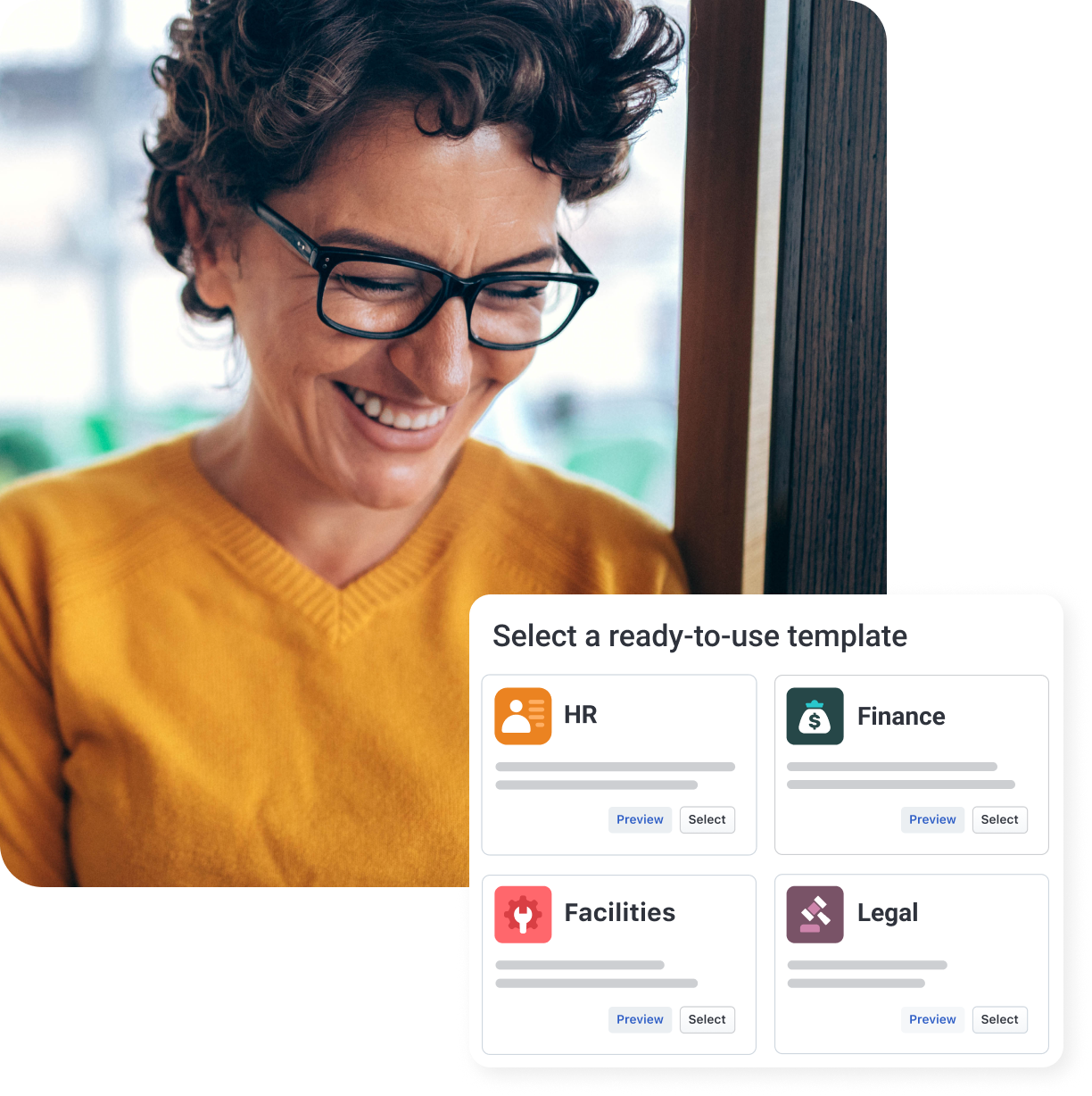10 best IT help desk software: overview, uses, and comparison
Discover the top IT help desk software for a structured way to resolve issues swiftly—minimizing downtime and ensuring business continuity. Try Freshservice to do this!
Apr 14, 202517 MIN READ
When you rely on interconnected systems in a highly digital environment, a lot could go wrong. And when it does, you need a system to fix things. Imagine you're trying to meet deadlines and your screen freezes. Rebooting doesn't work, waiting takes too long. Frustrating, right? That’s exactly what an IT help desk is for!
What is IT help desk software?
IT help desk software is a digital solution that enables IT teams to track, prioritize, assign, and resolve support tickets submitted by users. It typically includes tools for incident management, knowledge base creation, ticket automation, asset tracking, and reporting.
What is IT help desk software used for?
You might be wondering, "Okay, but what does this software actually do?" The short answer? A lot. Here are some of its most common use cases:
Troubleshooting IT issues – Whether it's a Wi-Fi outage or a malfunctioning printer, helpdesk software ensures issues are documented and addressed promptly
Managing IT assets – Keep track of company hardware, software licenses, and system updates in one place
Handling employee onboarding and offboarding – Setting up new hires with the right tech and revoking access when employees leave
Security and compliance – Enforcing password policies, managing access controls, and ensuring cybersecurity best practices
User self-service – Empowering employees to solve common issues on their own using knowledge bases and automated workflows
Top benefits of using help desk IT software
A robust help desk boosts team productivity, cuts costs, and keeps your tech running like a dream.
Here are all the reasons why you'll love it:
Automation handles the work
Why waste time manually sorting support requests when automation can do it for you? Automated ticketing eliminates bottlenecks by categorizing, prioritizing, and routing issues to the appropriate personnel in real time.
For example, an e-commerce giant could use automated ticketing to prioritize and route warehouse system failures. This reduces downtime and keeps order fulfillment on track.
Tailored IT support for your needs
We all love a little personalization—your IT help desk should be no different! It can remember your past issues and preferred communication methods and even predict what you’ll need next.
And let’s talk accessibility. An effective IT help desk accommodates multiple support channels—email, chat, phone—ensuring employees can seek assistance through their preferred method.
Excellent productivity gains
Tech glitches slow everyone down. But a fast, responsive help desk ensures those pesky software bugs and Wi-Fi woes get resolved in record time, keeping your team focused on what really matters.
What's more? IT help desks include self-service options with knowledge bases and AI chatbots. For example, an employee struggling with a VPN connection issue could quickly find a step-by-step troubleshooting guide in the company’s knowledge base. This reduces the volume of support tickets and speeds up problem resolution.
Service levels that keep you competitive
Every support request isn’t equal—some are urgent, and some can wait. A great IT help desk knows the difference. It prioritizes critical issues while keeping everything else moving smoothly.
Say your company email server crashes. IT jumps on it right away to get things backed up before it causes major chaos. But a request to install new software? That can wait a bit, getting handled within 24 hours without disrupting the flow. It’s all about smart prioritization!
Proactive IT for long-term stability
An IT help desk isn’t just about fixing problems—it’s about preventing them. Regular system checks, software updates, and scheduled maintenance keep everything running like clockwork.
For example, your help desk automates software updates overnight, so employees start their day without annoying interruptions.
Comprehensive device support, anywhere
Workforces today use everything from desktops to tablets to smartphones—sometimes all at once! A top-tier IT help desk handles issues across Windows, macOS, Android, and iOS seamlessly.
And for remote teams? Remote troubleshooting tools mean IT can diagnose and fix problems from anywhere. No need to haul your laptop to the office just to get it working again!
Complete transparency, no guesswork
Want to know the status of your support request? No problem! A transparent IT help desk keeps you updated with real-time tracking, estimated resolution times, and clear communication.
Get Freshservice’s intelligent service management, powered by AI.
Core feature of IT help desk software
While free IT helpdesk software can be a great starting point, cost shouldn’t be the only factor when shortlisting your options. So what should you look for?
Efficient ticket management
Ever submitted a support request and didn't hear back? A great IT help desk makes sure that never happens. With a centralized ticketing system, every issue—whether it comes via email, phone, or a self-service portal—gets logged, tracked, and assigned a unique identifier.
Choose a platform where your team can prioritize tickets based on urgency, complexity, and business impact.
Risk management
Cyber threats? Security gaps? Your IT help desk should be able to continuously monitor networks for suspicious activity—like unauthorized access attempts or unusual data patterns—so your IT team can jump into action before small risks turn into major breaches.
Seamless integrations
Your IT help desk should fit into your existing tech stack like a puzzle piece. The best ones integrate with IT service management (ITSM) platforms for smoother workflows, customer relationship management (CRM) systems for unified user data, and monitoring tools that send real-time alerts when something goes wrong.
It should ensure that help desk operations are aligned with broader technical processes such as change management, asset management, and configuration management. In short? No more switching between a dozen apps—everything stays connected, and your team stays efficient.
User-friendly design
A help desk isn’t helpful if it’s a pain to use. That’s why intuitive interfaces and self-service options are must-haves.
For IT staff, automation features handle repetitive tasks. For end-users, self-service portals with FAQs, knowledge bases, and AI chatbots make finding solutions easy.
Reporting and analytics
What’s working? What’s slowing you down? You need these insights, covering ticket volume, response times, and resolution rates. Pick a software with good reporting capabilities so you can track these key performance indicators (KPIs).
Help desk vs service desk
Though sometimes used interchangeably, there are several key distinctions between IT service desks and help desks.
| Feature | IT help desk | IT service desk |
| Main focus | Fixing problems fast | Managing IT services strategically |
| Approach | Reactive—solves issues as they come | Proactive & reactive—prevents and fixes issues |
| Key functions | Ticketing, troubleshooting, user support |
| Best for | Businesses needing quick problem resolution | Organizations requiring structured IT service management |
| Frameworks used | May use | Often follows ITIL or ITSM for standardization |
| Example use case | Fixing a crashed app or a Wi-Fi issue | Rolling out a security update across the company |
IT help desk in action:
A hospital’s patient scheduling software crashes. The help desk jumps in, diagnoses the issue, and applies a quick fix to restore access while working on a permanent solution.
IT service desk in action: A global bank needs to implement a security patch across thousands of employee devices. The service desk plans, schedules, and executes the rollout, ensuring minimal disruption and regulatory compliance.
Do you need both?
It depends! If your business mostly deals with IT hiccups, a help desk might be enough. But if you manage a complex IT environment, an IT service desk ensures IT operations don’t just support business goals—they drive them.
How to pick the right IT help desk software
The perfect IT service help desk software that doesn’t just meet your needs but makes your life easier. Let’s break it down.
Start with what you need
What are your company’s biggest IT support headaches? Slow response times? Too many tickets piling up? Lack of automation?
Make a wishlist - better yet, talk to your IT team. What do they really need? Once you have clarity on what matters most, you’ll be in a much better place to evaluate your options.
This could include:
Service level agreement (SLA) management: If service levels matter, track them
Reporting and analytics: Data is gold; get insights into trends and team performance
AI-powered automation: Smart ticket routing? Auto-responses? Yes, please!
The non-negotiables
A help desk is only as good as its ability to actually help. At the very least, your software should:
Manage tickets effortlessly – Think automated ticket creation, easy prioritization, and smart assignment
Scale with you – Your business isn’t static, so why should your help desk be? Pick a solution that grows with you, without forcing you into painful upgrades every year
Integrate like a dream – If it doesn’t play nice with your CRM, email, or project management tools, that’s a red flag
Pick a solution that's intuitive and easy to navigate
Look for:
A clean, user-friendly interface (no one likes clunky software)
Customizable dashboards so teams can see what matters most
Mobile-friendliness, because IT problems don’t wait for you to be at your desk
Here's a tip. Try before you buy! Most providers offer free trials - take advantage of them and see if the software actually makes life easier.
Don't forget training and support
Even the best software takes time to learn. Does the vendor offer solid onboarding resources? Are there tutorials, guides, or even human support when you need it?
Which is the most suitable IT service desk software for your business?
Get Freshservice’s all-in-one ITSM solution, powered by AI.
10 best IT help desk software options in 2025
| Tool | Best for | G2 rating | Pricing |
| Freshservice | IT teams seeking a seamless, AI-driven help desk that combines powerful automation with effortless asset management, making IT support more efficient and proactive | 4.6/5 | Starter: |
| ServiceNow | Large enterprises that need a highly scalable IT service management (ITSM) platform with advanced workflow automation | 4.4/5 | Pricing not available |
| Jira Service Management | DevOps and IT teams that need deep integration with agile workflows and issue tracking | 4.2/5 | Free |
| ManageEngine | Mid-sized businesses seeking a feature-rich IT help desk with strong security and compliance tools | 4.2/5 | Standard edition help desk module: |
| Halo ITSM | Organizations that need a flexible, all-in-one ITSM solution with customizable workflows | 4.8/5 | Starts at $49 per month |
| SalesForce Service Cloud | Businesses leveraging Salesforce CRM that want a seamless, AI-powered IT support experience | 4.5/5 | Starter Suite: |
| Front | Teams that prioritize collaborative email-based support with a shared inbox and communication tools | 4.7/5 | Starter: |
| Hiver | Businesses using Gmail that need a lightweight, help desk-style ticketing system within their inbox | 4.6/5 | Free |
| Vision Helpdesk | Companies that require a multi-channel help desk with built-in satellite desk functionality for different brands or departments | 4.6/5 | Starter: |
| Help Scout | Teams that need a simple, email-focused help desk with strong self-service capabilities | 4.4/5 | Free: |
1. Freshservice
Freshservice is a cloud-based ITSM platform designed to assist IT help desk teams be more efficient and productive. Its comprehensive nature enhances cost-efficiency by providing a robust solution that can be leveraged to oversee technical performance, manage assets, provide end-users with sufficient support, and much more.
Automation serves as the backbone of Freshservice, as our ever-powerful Freddy AI can be leveraged to provide around-the-clock support, categorize and prioritize tickets, and provide valuable insights. With dedicated incident management, problem management, cloud management, and project management tools to boot, Freshservice truly covers every aspect of your organization's IT operations.
Pros
Plethora of self-help tools like our support portal and knowledge base empower users to resolve common issues autonomously
Freddy AI-driven alert management digs through the noise and highlights critical operational issues, enabling a more proactive approach
Capable mobile application allows support teams to monitor services and assist end-users while on the move
Incident management and major incident management tools help to resolve IT disruptions quickly, minimizing downtime and restoring normal services promptly
Gives support teams a single view of all their tasks across multiple projects with unified task management
Cons
Limited customization options in lower-tier plans
What customers are saying
"I have used many ITSM tools in the past, Remedy, Clarify, HP's ITSM behemoth tool, and all sorts of homebrew solutions, but none comes close to the clean and simple web-based approach of this product. Initial set up and configuration is quick and easy, and ongoing configuration change and user maintenance is straightforward. We can all see exactly what we're doing, ticket portability between workspaces is simple and transparent, and we have no issues. FreshService hss just become a part of the furniture for our Infrastructure team management, and now many other teams, as we are rolling out to the whole business." - Source
Want to take Freshservice for a spin? Sign up for a free trial!2. ServiceNow
ServiceNow is a software-as-a-service (SaaS) platform that leverages AI to help organizations optimize how they use technology. Its solutions are designed to integrate with a variety of systems, as well as offer development environments that allow users to build, test, and implement applications.
Pros
Manage teams more effectively with real-time visibility into agent scheduling and performance through workforce optimization tool
Contract and renewal management, asset management core, and CMDB work together to verify that resources are operating efficiently and contributing to broader business goals
Predictive intelligence and service operations workspace help to manage incidents proactively through enhanced visibility and built-in machine learning
Cons
Search functionality is both complex and limited, making it hard to track down specific tickets and data
Restricted potential for Agile methodologies, presenting flexibility issues as businesses grow or their priorities change
Limited customization and convoluted flow for change management comparative to other features
What customers are saying
"ServiceNow IT Service Management ITSM is very easy to use. The UI is so simple. And the tasks such as Incident management, Problem record creation etc can be done in simple steps. And also by integrating this with the share point I am able to get the insights, trends." - Source
3. Jira Service Management
Jira Service Management is a service management platform from Atlassian that helps teams collaborate and deliver services. It’s built for teams who receive incoming issues and requests from other internal teams.
Pros
Capable mobile app enables users to submit, approve, and resolve issues quickly from any location with internet connectivity
Machine learning algorithm surfaces relevant knowledge articles to provide employees with curated search results
Problem logging, problem scope, and root cause investigations allow IT teams to analyze incident in-depth to ensure they don’t occur again in the future
Cons
Relatively basic features and interface may not be suitable for larger organizations with complex IT requirements
Restricted customization in reporting and dashboards can create challenges in molding to specific business needs and measuring relevant KPIs
What customers are saying
"The interface is straightforward, making it simple for everyone to find what they need without getting lost." - Source
4. ManageEngine
ManageEngine serves as an all-in-one ITSM tool that helps organizations run their technical operations more efficiently. IT teams commonly utilize it for detecting technical issues before they disrupt workflows or escalate into bigger problems.
Pros
Wide-ranging workflow automation transforms complex IT processes into hyper-efficient workflows, triggered with just a single touch
Enhanced cost-effectiveness as incident management, change management, project management, incident management, and more are all included for a comprehensive IT solution
Robust intelligent alerts notify IT technicians and end-users at every step of the journey with custom email and SMS notifications
Cons
Lack of transparency in pricing, while user reviews indicate that expenses can be significant
Redundancy in certain features and information can make the platform difficult and confusing to navigate
Users often experience lagging when handling a high volume of tickets or user data
What customers are saying
"The centralized management of applications, patches, & updates makes ManageEngine a good system for our IT team. I use a lot of the features in this product every week and the customer support is very helpful when we need it." - Source
5. Halo ITSM
HaloITSM acts as an ITIL-aligned help desk software that excels in its change management and IT asset management (ITAM) capacity. It’s designed with enterprise-level organizations in mind, offering extensive omnichannel potential and wide-ranging integration capabilities.
Pros
Track assets and visualize dependencies between configuration items (CIs) with robust CMDB
Extensive change control and release management tools allow businesses to execute adjustments of any scale and monitor their introduction into live production
All-inclusive in nature, providing a single system that enables organizations to create a centralized mission control for business operations
Cons
Users not well-versed in structured query language (SQL) may experience difficulties when generating custom reports
Complex configuration can make tailoring the platform to meet specific requirements a difficult undertaking
Limited native integrations may create challenges in connected the platform to existing IT infrastructure
What customers are saying
"The product is simple to use, highly customisable, and suits the needs of the business, rather than having to adapt our business to the way the product works. Support team are quick, responsive and very helpful and changes to the system happen on a very regular basis with new features being added and older ones being optimised." - Source
6. SalesForce Service Cloud
Salesforce Service Cloud is a CRM platform that offers a dedicated Employee Service option. It helps companies manage employee queries and service requests. It empowers users to expedite support processes and streamline workflows.
Pros
Improve agent productivity with AI-powered knowledge article recommendations that appear directly where they work
Offers a complete view of swarming metrics with out-of-the-box reports and dashboards, empowering businesses to identify their top contributors and areas for improvement
Features like asset service management, work order management, and field service mobile app work together to ensure that resources are adequately monitored and quickly repaired if needed
Cons
Both features and price may be excessive for smaller businesses with straightforward IT requirements
Relatively inflexible compared to similar solutions; users often need to adapt their processes to fit the platform and not the other way around
Non-intuitive interface requires extensive training in order to utilize the platform’s full potential
What customers are saying
"We were able to use it to create what I'd characterize as a 'basic' ticket workflow in a few weeks using licensing we essentially already had. Support is responsive." - Source
7. Front
Front is a help desk and chat tool that offers features to streamline IT, HR, and administrative team operations. At its core, it’s an inbox management platform that can serve different use cases, with an IT help desk being one of them.
Pros
Connects fairly well with third-party software, currently offering 110+ unique integrations
Easily manage all inbound messages from an email-like interface with omnichannel capacity, retaining all information from conversations no matter the channel
Powerful search functionality allows users to quickly find what they’re looking for with filters and keyword search
Cons
Inefficient spam filter frequently allows junk emails and phishing attempts through
Mobile application is fairly limited in its functionality, making it challenging to use the platform when on the move
Upper-tier packages are extremely expensive when compared to similar solutions
What customers are saying
"What I do like the most of front is the way how we can use it in our daily life to convey the information from a point A to B. It has been a great experienc using front and It can be seen that is getting better, due to it new updates." - Source
8. Hiver
Hiver is marketed as a “help desk alternative” that helps organizations manage their email communication and collaborate with their teams. It works by connecting with email services, providing an abundance of tools to help users manage their messages more efficiently.
Pros
Intelligent AI bot available to identify and close conversations that get reopened due to non-actionable “Thank you” responses
Rule-based and round robin assignments allow businesses to route tasks based on either pre-specified triggers or even workload distribution
Cons
Not a true help desk software, so lacks many of the advanced features provided by dedicated platforms
While ideal for connecting with Gmail, it offers limited third-party integrations outside of this
Restricted customization ability, making it difficult to tailor to specific organizational requirements
What customers are saying
"If you need a ticketing system, but you cannot get rid of GMail, that's the best thing to add to shared mailboxes. It's also super easy to implement and use, as it's nicely integrated with GMail layout. I also appreciate the quick support from Hiver team in case we have any questions / feature requests / problems." - Source
9. Vision Helpdesk
Vision Helpdesk is a cloud-based ticket management solution for businesses of all sizes and across all industries. It allows users to manage communication from email, chat, social media, phone, and more in one unified location.
Pros
Offers the ability to gamify the platform by setting up agent achievement levels and quests to boost productivity
Unifies IT asset management and support on one platform to include employee requests for new assets and their management
Customizable alerts can be sent to staff agents via email based on designated conditions or events
Cons
Lack of built-in live chat software can restrict real-time communication capabilities
Non-intuitive interface and slow load times negatively impact the UX
Reporting and analytics tools are fairly basic with a limited number of default templates to utilize
What customers are saying
"The satellite helpdesk function is excellent for companies managing multiple brands or divisions, as it lets them operate all these through a unified platform. This flexibility and scalability make it a great solution for businesses with diverse or growing needs." - Source
10. HelpScout
Although Help Scout is a customer support management platform, it provides tools for email, live chat, and self-service for internal teams. It includes features for cross-team collaboration, organization, automation, and more.
Pros
Powerful AI-powered tools for drafting, answering, summarizing, and more help IT staff understand and respond to end-users with enhanced efficiency and accuracy
Offers 50+ integrations to keep businesses in sync, with custom APIs and SDKs available
Extensive workflow automation is available to help in organizing, prioritizing, escalating, and assigning conversations
Cons
Easy to navigate, but at the expense of advanced features and customization ability
Rather weak reporting and analytics tools, can limit insights gained and hinder progress
Restricted search functionality can make it difficult to locate specific tickets and user information
What customers are saying
"Helpscout has been the cornerstone of our support team for nearly 9 years. We've enjoyed the smooth experience, custom workflows and constant deploymetn of new and useful features. The team is always responsive to our feature requests and more often than not we end up seeing these features added to the experience." - Source
Common mistakes to avoid when implementing IT help desk software
Implementing IT help desk software can transform IT support, but only if it's rolled out with foresight. Avoid these pitfalls to ensure smooth adoption and long-term success:
Ignoring team training:Equip your team with hands-on guidance and continuous learning resources. Interactive onboarding, role-based training modules, and internal cheat sheets can be some ways to go about it.
Underestimating customization needs:A one-size-fits-all approach rarely works. Tailor workflows, ticket fields, and automation rules to align with your team's unique processes.
Overlooking integration requirements:Seamless integration with existing tools (like email, chat, and asset management) is essential for reducing silos and ensuring end-to-end visibility.
Future trends in IT help desk software
The future of IT help desk Software is smart, proactive, and user-focused. These emerging trends are reshaping how IT support is delivered:
AI-powered support and chatbots:AI-driven virtual assistants are handling routine queries, freeing up human agents for complex issues and accelerating resolution times.
Predictive analytics:Advanced data analysis is enabling IT teams to foresee issues, detect patterns, and take action before problems escalate.
Self-service enhancements:Smarter knowledge bases and interactive FAQ systems empower users to resolve common issues without raising a ticket.
Mobile-first support solutions:With distributed teams, mobile-friendly help desk platforms ensure users and agents can stay connected anytime, anywhere.
Optimize your IT help desk with Freshservice!
When it comes to a comprehensive ITSM solution with significant IT help desk capacity, Freshservice provides an arsenal of helpful tools.
It is designed to help proactively monitor the health of various IT services, while delivering robust ticketing capacity to help end-users resolve issues. Even better, end-users have multiple support options at their disposal to access assistance in whichever method is most convenient for them.
For instance, self-service tools such as our Freddy AI-powered chatbots and knowledge bases empower individuals to resolve issues autonomously, while our omnichannel capabilities combine text, email, tickets, and more into a single, unified platform.
Other standout features like incident management, change management, SLA management, and alert management verify that all areas of IT operations are sufficiently monitored, resulting in consistent and reliable service delivery for end-users.
Start your journey with Freshservice today.
Get a hold of the intuitive, flexible, and easy-to-use ITSM software.
Sign up for a free 14-day trial. No Credit Card. No strings attached
FAQs
What features does Freshservice IT help desk software include?
Freshservice is one of the most robust IT help desks available on the market, offering an abundance of automation features, ticketing tools, and reporting and analytics capabilities. Standout tools include AI-powered service management, service health monitoring, SLA management, alert management, and much more.
Is Freshservice IT help desk software suitable for small businesses?
Freshworks’ desirable scalability and flexibility makes it a suitable solution for businesses of all sizes and across all industries. Its robust automation features allow smaller organizations to handle a high volume of incoming requests without human intervention, while extensive asset management capabilities empower them to make the most of their limited resources.
Can Freshservice integrate with other tools and software?
Freshservice is highly integrable with hundreds of popular third-party apps available through our extensive Freshworks Marketplace. Some of the most commonly leveraged integrations include Azure, Microsoft Teams, Slack, and Google Calendar.
What features should I prioritize when choosing IT help desk software?
When choosing IT help desk software, focus on intuitive ticket management, automation, omnichannel support, robust reporting, and integration capabilities. Scalability and self-service options are also key, ensuring the software grows with your business and empowers users to help themselves.
What is the best help desk software for small businesses?
For small businesses, tools like Freshservice and Freshdesk stand out. They offer affordable pricing, ease of use, and essential features like automation and integrations without overwhelming teams with complex enterprise-level extras.
Can help desk software integrate with CRM and other tools?
Absolutely. Modern help desk software integrates seamlessly with CRMs, communication tools, and project platforms, bridging customer data, workflows, and support. These integrations drive faster resolutions and richer context for every customer or internal query.