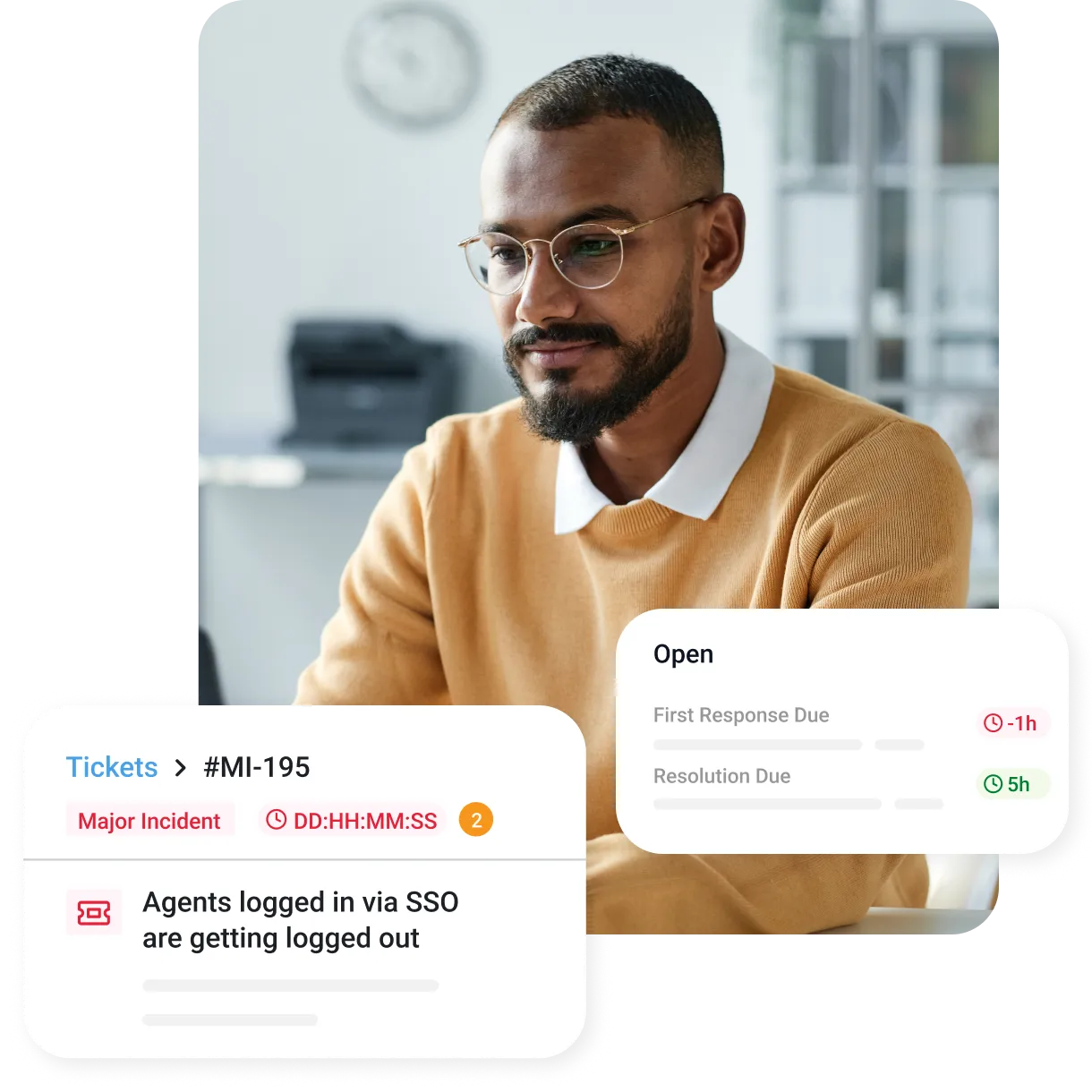10 IT change management models in 2024
Deep dive into change management and it’s models
Jun 11, 20245 MIN READ
In the dynamic realm of Information Technology (IT), adaptability is critical for success and resilience. As technology continues to evolve at a rapid pace, businesses must learn how to adapt quickly while minimizing disruptions and risks.
Navigating this complex terrain in 2024 demands not just a reactive approach, but a proactive change management strategy rooted in strategic change management practices. In this article, we’ll delve into the top 10 IT change management models, exploring their features, benefits, and applicability in today's business environment.
What is ITIL change management?
ITIL change management is a core component of IT service management (ITSM), responsible for managing changes to IT infrastructure, systems, and services in a controlled and systematic way. The primary goal of IT change management is to ensure that changes are implemented with minimal risk and disruption to ongoing business operations. The process involves evaluating, authorizing, implementing, and reviewing changes to prevent adverse impacts on the IT environment. The Information Technology Infrastructure Library (ITIL) framework provides best practices for implementing an effective change management process. By following a structured IT change management process, organizations can respond to changing business needs effectively while maintaining the stability and performance of IT services.
Why is change management important in ITSM?
In IT, changes are inevitable, whether they stem from software updates, hardware upgrades, or process enhancements. Without effective change management processes in place, these alterations can introduce risks and disruptions, potentially leading to service outages, security vulnerabilities, and decreased productivity.
By implementing robust change management practices within ITSM (IT Service Management) frameworks like ITIL (Information Technology Infrastructure Library), businesses can proactively assess, prioritize, and control changes to minimize their impact on services and operations. This ensures the continuity of business operations and fosters a culture of transparency, accountability, and collaboration among IT teams and stakeholders, ultimately driving efficiency, innovation, and customer satisfaction.
Types of changes in ITIL
ITIL change management categorizes changes into three main types of changes: standard, normal, and emergency changes. Each change type follows a specific process flow and approval process to ensure efficient management of IT changes.
1. Standard changes
Standard changes are pre-approved, low-risk changes that follow a predefined procedure. These changes typically require no additional approval unless the process is altered.
Example: Operating system upgrades or routine software patches like a security patch.
2. Normal changes
Normal changes require approval and follow the complete IT change management process flow. These changes can range from minor changes with low risks to major changes with high-risk impacts that need careful planning and approval from the Change Advisory Board (CAB).
Example: Website updates or server migrations.
3. Emergency changes
Emergency changes are high-risk, high-priority modifications that must be implemented immediately to address critical incidents, such as security breaches, system outages, or a major incident. These changes are approved by the Emergency Change Advisory Board (ECAB) and follow an expedited process.
Example: Fixing a critical vulnerability or resolving a major incident that leads to downtime.
By categorizing changes into these different types of changes, businesses can better manage risks, reduce disruptions, and ensure a structured approach to IT change management.
Benefits of ITIL change management
Implementing a formal ITIL change management process offers several key benefits to organizations:
1. Risk and impact reduction
By following a structured IT change management process, businesses can reduce the risks and impacts associated with changes. This ensures that changes are thoroughly assessed and monitored throughout the change management lifecycle.
2. Operational stability
The use of change management in IT protects live services from unnecessary downtime and helps maintain operational stability. By leveraging automation tools, businesses can also streamline workflows, reducing manual errors and ensuring faster change rollouts.
3. Improved communication and approvals
Following a formal change management process ensures that all necessary stakeholders are engaged, and approvals are obtained, reducing the likelihood of service disruptions. IT change requests are tracked, approved, and implemented systematically, ensuring smooth transitions and adherence to compliance.
4. Effective planning and resource optimization
The role of the ITIL change manager and the configuration management database (CMDB) in the change management process ensures that resources are used efficiently. By documenting IT dependencies and using templates for frequent change scenarios, businesses can reduce errors and improve efficiency.
5. Proactive incident reduction
By following proper procedures and focusing on proactive planning, IT change management helps prevent unauthorized changes and reduces the number of incidents caused by improper change execution.
Additional ITIL change management considerations
Beyond the basics of IT change management, several other processes and concepts are important to keep in mind:
Change enablement process: The process of implementing IT changes efficiently and effectively, especially in DevOps and fast-paced environments.
ITIL change request: A formal RFC for a change to be made in the IT environment.
System change management process: A structured approach to managing changes to IT systems and infrastructure.
Service change management: Managing changes to services in a way that minimizes disruption to users and business operations.
Choosing the right IT change management tool
Optimizing IT change management is crucial for the success of any IT department. Freshservice offers tools to manage change management for IT, track changes, automate approvals, and streamline workflows. With these tools, you can ensure that all changes are executed efficiently while minimizing risks and maximizing operational stability.
Find out how Freshservice can help you with ITCM
Freshservice offers comprehensive, versatile ITCM solutions that streamline and enhance the change management process within businesses. With Freshservice, businesses can leverage intuitive workflows, automation capabilities, and centralized communication channels to manage change requests from initiation to implementation. It facilitates collaboration among stakeholders, enabling teams to assess risks, plan changes, and coordinate activities effectively.
Freshservice also provides visibility into change activities through customizable dashboards and reports, empowering organizations to track progress, identify bottlenecks, and make data-driven decisions to optimize their change management processes. It helps organizations minimize errors, reduce downtime, and ensure compliance with regulatory requirements by standardizing and automating change workflows, ultimately enhancing operational efficiency and mitigating risks associated with change. With its user-friendly interface and robust features, Freshservice empowers IT teams to drive successful change initiatives while delivering exceptional service and value.